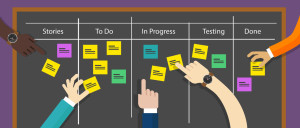 One of the keys to a successful, outsourced IT project? Laying the groundwork to mitigate risk at the beginning.
One of the keys to a successful, outsourced IT project? Laying the groundwork to mitigate risk at the beginning.
Big, outsourced IT projects can be as daunting to companies and their bottom line as extensive, enterprise-wide IT projects. But with the shift to agile development, those enterprise projects have been restructured into more discrete deliverables. For outsourced projects, take the same approach. For example, when working with a vendor to implement a software-as-a-service platform, set up smaller chunks of development and testing lifecycles to increase collaboration on the configuration. Then, set your focus on mitigating risks. Start when you’re in the negotiating and contract phrase.
Make your contracts agile! Start by committing to work that can be discretely specified and scoped in the near term. What’s your one year roadmap? What are your first deliverables? What are your top priorities to accomplish in that timeframe?
As the buyer, limit the scope of the work to begin. With a narrower focus, you can work with the vendor to define specific deliverables. Committing to a known quantity of work allows you the ability to define the fees more accurately and avoid the risks of bloated scope/resources/schedule. As the buyer, you can better plan your expectations and budget.
When contracting and working with a vendor in this phased approach, you can leverage your negotiations. Keeping the scale of the project under control with such planning will help your business create a comprehensive structure for your partnership with the vendor. You can expect project milestones to more accurately hit expected timelines, keep your budget within expectations, negotiate committed rates or discounts, have clearly defined staffing and resource requirements, and expect your outsourced IT projects to perform.

 It’s the end of a long work week, and you’re going through emails before braving the commute home. There’s an urgent message from your CEO to approve a wire transfer. As the CFO, you receive these requests regularly. You rush to resolve it, opening the message and reading through it. There’s a link in the message to follow and enter some personal information.
It’s the end of a long work week, and you’re going through emails before braving the commute home. There’s an urgent message from your CEO to approve a wire transfer. As the CFO, you receive these requests regularly. You rush to resolve it, opening the message and reading through it. There’s a link in the message to follow and enter some personal information. Collaboration is a mighty buzzword in the business world right now. Have you seen it on resumes lately? Heard it from vendors or customers? Do investors talk about creating a collaborative relationship?
Collaboration is a mighty buzzword in the business world right now. Have you seen it on resumes lately? Heard it from vendors or customers? Do investors talk about creating a collaborative relationship?