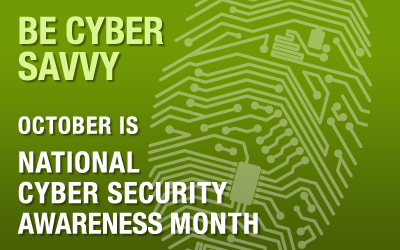Tips for staying safe online this holiday season
Whether you’re sharing plans for your upcoming vacation on Facebook, you’re knocking out holiday shopping online, or you’re a retailer ready to strike while the iron is hot through a virtual store, the holidays can be risky business. Hackers connive year-round to steal important data that can leave you broke or your organization in shambles, but the holidays are an especially profitable time for them.
With modern technology, information is always at our fingertips. What you don’t want is your information being shared as it can put you at risk online and off both as an individual and as a business leader. Here are some things to think about before sharing, shopping, and selling online this season.
Beware & Don’t Overshare
It is hard not to get wrapped up in all the excitement of the holidays and want to share it with others. After all, who wouldn’t want to read about all of the visitors, gifts, and fun from your seasonal gatherings? While you may wish to share photos of your family, talk about your travel plans, and show off your new gifts, you must be wary of sharing too much.
Just as your friends and family enjoy your posts cybercriminals, cyber criminals could be as well. The information you share on social media accounts, especially when your privacy settings are public, can be seen by everyone. Criminals can use this information to misrepresent themselves as someone you know, use the information to crack your account passwords, or even learn when you’re out of town to rob your home or business.
Put a Lock On It
Analysts project that there will be more than three billion active social media users by 2021, according to Statista, a compilation of statistics and studies from more than 22,500 sources. That equates to about 40 percent of the world’s population. Be sure to set your accounts to maximum privacy and carefully choose who you give access to your social media. Here are a few tips to keep you socially savvy during the holiday season:
• Set the privacy settings to be as secure as possible.
• Don’t accept friend or connection requests from people you don’t know.
• Be careful not to overshare on your social media.
• Never announce when you have plans to be out of town on social media.
Online Shopping Set to Boom
When it comes to online shopping during the months of November and December, this year promises to see the largest online holiday sales yet. According to a piece by Shopify, worldwide online holiday sales reached $94.4 billion in 2016 but that jumped to $108.15 billion in 2017. Online purchases peak between Black Friday and Cyber Monday but the entire week of Thanksgiving is one big shop ‘til you drop event for consumers. According to the Shopify article, online spending is set to jump again this year with an estimated $3.35 billion in expected sales on Thanksgiving and $5.8 billion in sales for Black Friday which means people are learning to love shopping from the comfort of home.
Safer Shopping
The thought of dragging yourself to the store, fighting holiday crowds, standing in long lines, and dealing with traffic can make the holiday elf in all of us quickly turn into the Grinch. Avoiding all of that while easily finding the best deals on the gifts we want to give (and get) has become irresistible. Criminals can put a huge dent in your holiday budget though, if you aren’t careful.
To best protect yourself while shopping online, stick to retail websites you already know and trust. Avoid shopping through links on social media and email as they can take you to legitimate-looking sites that are actually fraudulent. If you do find a must-have gift on an unfamiliar site, do some investigative work before handing over your credit card number. Check the company out online, see if they have a social media following, and read customer reviews. You can even contact the business directly and call the Better Business Bureau for more information.
You will also want to ensure that when you sign up for new accounts that you use strong passwords that are unique to each site. You can use a password manager to help you keep track of new accounts. Be sure to use a complex set of lowercase and uppercase letters, numerals, and special characters when creating your passwords.
Be On Alert
Regardless of when you do your holiday shopping online, there are some precautions you should be taking. There is an easy acronym (ALERT) to help you shop smart and stay safer online:
• A– Activate two-factor authentication on all banking transactions. This means that you need to input a one-time password (OTP) which is sent by your bank (via SMS or email) to confirm the transaction. This provides an added level of security as anyone trying to use your cards would also have to have access to your mobile phone or email.
• L– Look for signs that the site you are shopping on is secure. Before you type your card details into a website, look for a small padlock symbol in the address bar and a web address beginning with https:// (the s stands for ‘secure’).
• E– Enter a web address yourself and don’t access it through links. Links in email messages, text, instant messages and pop-up ads can take you to websites that look legitimate but are not.
• R– Review all transactions, check your statements, and SMS notifications to ensure that all debits from your account are familiar. Use credit cards, not debit cards, for online shopping. Credit cards offer better fraud prevention and consumer protection.
• T– Treat your details with care. Don’t save your card details on your computer or in your browser. Be selective as to where you input your details, avoid shared devices, and always make sure your security software is up to date.
If You’re the Store
If your business allows people to shop, pay, or schedule appointments online, then it has a responsibility to protect client data at all times. This is especially true during the holidays when hackers are even more likely to attempt to swipe credit card data or personally identifiable information (PII). To ensure the privacy and protection of your clients, you will want to employ the CIA Triad:
• Confidentiality– Ensure the privacy of data so it can’t be accessed by unauthorized parties.
• Integrity– Ensure the accuracy of data in a manner that guarantees the data is reliable.
• Availability– Ensure data is available and cannot be destroyed either maliciously or accidentally.
This triad provides a structured approach to helping businesses appropriately store, transfer, and protect client data as well as their own. In order to do a thorough job of protecting vital, proprietary data, we need to consider data privacy from all angles and the CIA Triad allows us to do just that by encouraging us to think before we click, verify sources of information and requests, ensuring accuracy, and following data security policies.
Keep It Updated
Whether you are an individual or a business, ensure your devices from mobile phones and tablets to laptops and desktops are kept up-to-date. You don’t want to miss any security patches that address vulnerabilities that might make you an easier target for the bad guys. You also want to keep updated on the latest cyber threats, so you know what to watch for and protect yourself against.
Wi-Fi Wisdom
According to Cisco, experts estimate by 2020 there will be 432.5 million public Wi-Fi hotspots. While this relieves your data use when you’re out and about, cybercriminals love them because they can use such public networks to capture PII, credit card credentials, and other profitable data.
Avoid Email Scams
We have all seen them. Those incredible sales and deals that pique your shopping interest, especially during the holidays when we are looking for the perfect gift. Email security is particularly important during the holidays when email scams seem to multiply.
While it’s tempting to click away and open those emails, be careful. Those special offers can lead to computer viruses, malware, and much worse. Play it safe by deleting emails from unknown sources. If you don’t know the company or person sending you an email, simply trash it and definitely don’t open any attachments from unfamiliar businesses or individuals.
Extra Safety Tips for Holiday Shopping, Sharing, and Selling
Here are a few other professional tips to keep your data safer this holiday season:
• You are likely to find yourself in more crowds this time of year. Be careful not to discuss sensitive personal information or business in places such as stores, at parties, or on public transportation.
• Lock your computer screen whenever you walk away from your desk during the workday. When you leave for the evening, log out and shut your computer off as most companies run updates and security scans in off-business hours.
• Don’t disclose sensitive personal or business information on social media.
• Be sure to pick up printed documents immediately from the office printer and clear your desk before leaving it. Don’t leave papers lingering as data can fall into the wrong hands.
Get even more smart security tips online with the Pause, Think and Act security awareness video. You can also contact Oram at any time for extra assistance with ensuring a safe, smart, and successful holiday season for your business. Visit us online or call us now at (617) 933-5060.