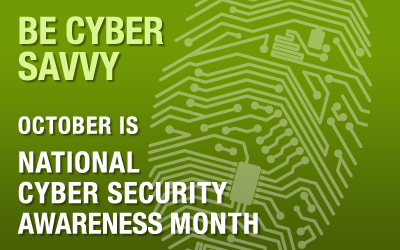As we discuss what makes the modern office function fluidly, we cannot overlook the importance of connectivity. While the end user sees only a portion of internet technology (IT) that actually exists, the fact of the matter is that IT is the driving force behind today’s modern business. Not only does connectivity allow employees the access they need for top productivity, but it provides clients, customers, and business partners the doorway to the information they require as well.
Connectivity is all about how every one of us gets the information we need every day from email to secure remote access. When it comes to getting your end users access to corporate information securely and consistently, connectivity is key. It is connectivity that allows us to perform the normal, day-to-day operations of our business effectively and efficiently.
Email Access & Connectivity
Email access is a necessity in the modern business world whether you are working on your desktop at the office, your iPad on the subway, or your laptop at home. Connectivity allows businesses to provide every employee unified email access. With the latest IT, your business can provide fully synchronized connectivity across all devices at all times with all employee contacts, calendars, and email.
In today’s modern office, your workforce can access email from their smartphones, smart watches, tablets, laptops, and desktops with certainty. This means higher levels of productivity, ease of use for the end user (i.e. every employee), and flexibility, all protected with the level of security your business requires.
Not only is email access important for your employees but consider your business partners, subcontractors, and consumers. There are many people clamoring to communicate with your business on a daily basis and email is the lifeline of much of that communication. Without the right connectivity, your business partners may not be able to close the deal without immediate access to all team players; service providers won’t be able to access what they need to get your job done; and consumers may become so frustrated that they seek out other businesses that are connected to fulfill their needs.
File Access
Connectivity allows the modern office to have secure access to a variety of systems. For example, you can provide your employees with secure access through a virtual private network (VPN). Connectivity also gives them access to files through cloud-based systems such as OneDrive, SharePoint, Box.com, or Dropbox to name a few.
In many industries, businesses also require the ability to share access to information with organizational partners. When you need to share proprietary information securely with subcontractors and other business partners, which is the case in many industries, connectivity is there to achieve your goal. The right connectivity also allows this to be done so securely.
Meeting Customer Expectations
The modern consumer is incredibly tech savvy and they expect businesses to be the same. This means every business from the small mom and pop to the multinational corporation are expected to provide the same level of connectivity. No longer does the work day run 9 to 5. Customers want access to businesses around the clock and they have the voice to demand it.
The 2018 Deloitte GLOBAL Human Capital Trends report shows important changes facing business leaders worldwide. One of those is in the strength consumers now have, making business connectivity more important than ever. Deloitte’s global survey of more than 11,000 business and human resource leaders shows the “shift in power to the individual is being propelled by today’s hyper-connected world, which enables people to track information about companies and their products, express their opinions to a wide audience, and sign onto social movements, globally and in real time.”
Today’s consumers want to be able to connect with businesses instantly, get answers quickly, shop, and more, both day and night. Customers want to connect with your business on all levels. What’s more, they expect your business to provide that connectivity for them on any device they choose to use.
In order to retain clients and customers, connectivity is an absolute necessity, especially in industries such as retail, education, and finance. Not only will you need the right hardware and software to meet customer demands, you’ll also need business processes and the network infrastructure in place to implement connectivity. Connectivity can be achieved affordably allowing every business to draw in new customers, meet their expectations, and retain them.
The Future is Now
There was a time when businesses simply needed a website, telephone number, and/or email address for people to reach out to them. That is no longer the case. Mobile technology has exploded which has led to the need for businesses to be available 24 hours a day. With the “always on” mentality of the modern business world and the drive to meet customer expectations, connectivity has become the right hand of business. Now is the time to ensure your connectivity is up to par as the future has arrived.
What You’ll Need
In order to meet the connectivity expectations of employees, business partners, and consumers, you will need to implement several elements of connectivity. Begin by looking at your hardware. Are your computers, servers, modems, printers and other hardware up to date? If not, or if they are nearing their end of life, don’t wait to upgrade otherwise you may find your business falling behind the times and that can lead to a loss of customers and revenue.
You’ll also need to look at your software. This is a banner year for software changes. Several companies such as Microsoft will be allowing software programs to pass into their end of life cycle over the next few months. This means companies will be issuing new software programs to replace the old. Be ready in advance for changes because if not, your business could be at risk for breaches since updates to old software will stop being issued. Up-to-date software is a prime element of strong connectivity.
Cloud applications are also imperative for effective connectivity. A cloud application is a type of software program where local components such as your existing hardware and software function cohesively with cloud-based programs. This means your business will have to rely, at least to some extent, on remote servers and the internet. This piece of connectivity can make file sharing like that mentioned above simple.
Mobile apps are also becoming mainstream for modern businesses as well. Whether you are a retailer hoping to capture consumers online and allow them to shop anytime or you are a financial institution that wants to promote e-trading directly through your clients’ mobile devices, you can have an app constructed for your business. Whatever your need is to reach your target customer and keep them engaged, there’s an app for that. Many third-party service providers such as ORAM offer mobile app development for businesses at surprisingly affordable rates.
Social media is another piece of the connectivity puzzle that many businesses fail to recognize or utilize to its full potential. Modern businesses introduce their brand, express their values, and cultivate higher sales through the use of social media from Facebook to Twitter and LinkedIn to YouTube. Such social media platforms offer businesses the opportunity to connect with consumers, praise hard-working employees, tout their products and services, boost their brand recognition, and so much more.
Changing Connectivity
Just as your business plan is a living document, your connectivity will need to grow and adapt to the demands of your business and the outside world. Connectivity is never static and your business will have to be ready to change with the times. For example, even small businesses are realizing that they have substantial bandwidth requirements to meet their connectivity needs. Standard broadband is becoming a limitation with today’s high-speed world.
You may also find that you need to revisit your software licensing or usable hardware to facilitate the growth and speed your business requires. After all, the plan is to grow your business which means more hardware, software, and connectivity. The expectation is that the demands of connectivity will only continue to grow and morph as technology changes and continues to expand.
Competing in a Competitive Marketplace
When it comes to business, competition can be fierce whether you are aiming to garner more clients, increase sales, or hire an effective workforce. You need to ensure your connectivity is in top condition to achieve your business goals regardless of what they may be. The truth is that all businesses require connectivity to gain and maintain a competitive advantage in today’s marketplace. Furthermore, it will allow you to raise awareness of your brand, provide you further reach, and allow your employees to achieve more.
If you want to learn more about how to improve your business connectivity, modernize your office, or talk about your business IT needs, contact ORAM at (617) 933-5060. You can also connect with us online.