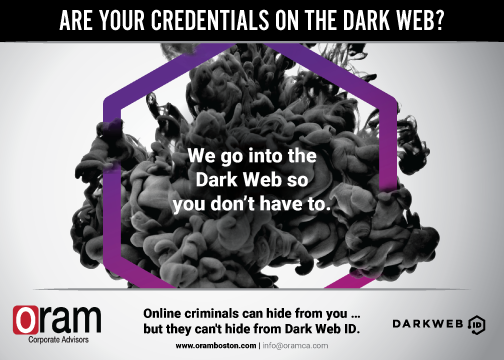End-user support is an information technology (IT) term that is often used in business yet many people don’t understand what all it entails. Furthermore, business leaders don’t know how end user support can improve the productivity of their company. Here we take a look at what end-user support is and how it can keep your business moving forward.
What is an End User?
First, we must tackle what an end user is. Anyone who uses a particular product or program, typically your employees, is an end user. Think about the desktops, laptops, tablets, software, and even cell phones used by your employees to conduct business and fulfill their duties. They are the end users of your business IT.
Why Might End Users Need Support?
Whenever a new employee is onboarded, they need to be made a user so they can access the hardware, programs, and information within a company so they may perform their work. This means they need to be set up with a company email, account access, file access, and cybersecurity training that is specific to your organization.
In addition, employees will sometimes have trouble using the hardware and programs your business has purchased in order to operate. That can mean a computer with a virus, a laptop attacked by malware, or simply a program missing a necessary patch or update. While your employees may be great at what they do, not everyone is an IT expert. They may need help addressing issues from configuration to spam filtering in their business email.
Whether you have a small company without an IT department of its own or your business is a large one with an IT department is overwhelmed, these issues all must be addressed. When new employees are waiting to be onboarded or existing employees have hit the proverbial IT wall, they cannot work until these issues are resolved. That means downtime and a loss of productivity which negatively impacts your organization’s bottom line. That’s where outsourcing to IT specialists like those at ORAM can really assist your company.
What Does End User Support Look Like?
End-user support is about providing immediate, ongoing assistance whenever your employees need IT help. Think about having all email, account access, and training ready for new employees the minute they walk in the door on their first day. Imagine running into a snag with your email and being able to simply pick up the phone to fix the problem right away. Consider never having to worry about program updates or patches because they are applied automatically before you even get to the office. All of these very real IT issues are covered by end-user support.
The goal of end-user support is to provide businesses with the “modern office.” That means keeping end users productive and moving at all times. The question then becomes how does end-user support keep your business moving? In football terms, end-user support is like a lineman running in front of a running back to keep him protected and clear the path so he can do his job of advancing the ball. End-user support ensures issues with security, network connectivity, and active threats are held at bay. It also ensures your network is as reliable as possible, keeps up with patches, and hardware needs are covered.
With end-user support, your employees will have the tools to be continuously productive with little to no downtime. In addition, you will have the security of knowing those tools are also being used in a responsible, compliant, and efficient manner. Regardless of the size of your business, end-user support can help you manage your ongoing IT needs without sacrificing uptime, connectivity, or cost. Depending on which IT company you work with, your end user support may include:
• Antivirus Management and Support
• Configuration Services
• Hardware and O/S Maintenance
• Performance Monitoring
• Mobile Device Support
• Patch and Update Management
• Onsite Desktop and Laptop Support Services
• Incident Management and Resolution
• Priority Response Level and Problem Management
• Self-Service Knowledge Base
• User Account Administration
• Policy Management
• Email Content and Spam Filtering
• Encryption Services
Who Offers End User Support?
End-user support can be handled internally by your IT employee(s) if you have them and they aren’t completely overwhelmed themselves. The other option is to outsource your IT needs to a company like ORAM Corporate Advisors. Such IT professionals can work in tandem with your existing IT employees or can work in place of hiring your own IT staff.
Without the cost of hiring internal IT staff or additional staff, your network can be secure and running efficiently at all times through end user support. You won’t have to pay for support until you need it and help requests can be managed and resolved quickly and easily. Your business will also have all of the tools it needs to be continuously productive while achieving regulatory compliance.
If you need more information about end-user support, please contact ORAM anytime at (617) 933-5060. We can even schedule a free initial consultation to review your end user support needs. Our IT specialists are always available to answer your questions and help you when your business needs it most.