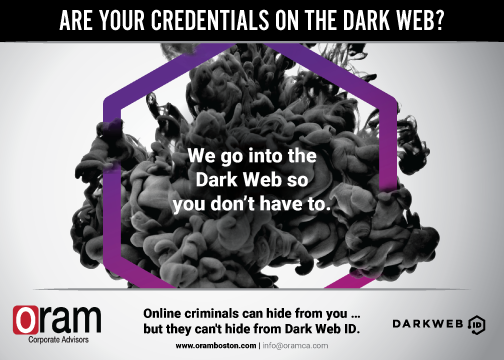What you need to know to protect your company
The modern office requires that all components of your business environment work together harmoniously to ensure the best use of your IT infrastructure and seamless scalability as your business grows. One of the major components of the modern office is business continuity. This is an imperative piece of a solid IT plan for every company regardless of size or industry.
Business Continuity
When IT professionals discuss business continuity, they are generally referring to a proactive approach of having the right processes and procedures in place to ensure mission-critical functions continue to work properly in the face of a disaster or while a business is recovering from one. When it comes to business, there are many moving parts that still need to continue operating smoothly whether your company experiences a devastating fire or a nasty data breach.
The IT and business statistics are shocking. In the last five years, one in three organizations were hit by a virus or malware attack, according to DataCore, and more than half of companies (54%) experienced downtime that lasted more than eight hours. That’s a full day of work lost! While DataCore shows only 35 percent of outages are caused by natural disasters, 45 percent of outages are operational and another 19 percent are due to human error. These site outages can cost businesses thousands of dollars in lost revenue and restoration costs for every incident. Gartner, Inc., a global research and advisory firm, estimates that only 35 percent of small and medium businesses (SMBs) have a comprehensive business continuity plan and the financial loss for every hour of downtime can reach into the thousands even for SMBs.
Business continuity requires comprehensive planning before tragedy strikes an organization to allow them to overcome long-term challenges that would otherwise stop them in their tracks. With prior planning, business continuity ensures your entire business returns to full functionality as fast as possible following a crisis. That means everything from vital employee records and payroll to stored data access and email.
Think Cybersecurity
One of the first steps in a complete cybersecurity plan is business continuity. To start, you’ll want to ensure your business employs the best technology to combat the latest threats from ransomware and malware to other types of breaches. This means updating protections such as antivirus and firewalls, using multifactor authentication, and engaging your employees in ongoing, meaningful cybersecurity training.
Cybersecurity plans, which are typically handled internally by the chief information security officer (CISO) in larger businesses, should be designed as a living document that can expand and adjust when necessary to meet the changing needs of your business. Small to medium enterprises often don’t have a dedicated CISO so they can outsource this responsibility to organizations like ORAM Corporate Advisors.
Written Information Security Plan
As part of your business continuity plan, you’ll need a written information security plan (WISP), which also happens to be a requirement of many regulatory bodies, especially for businesses who contract or subcontract with the government and financial institutions. While government regulations vary from state to state and with the federal government, in Massachusetts this written document should contain, “certain minimum administrative, technical, and physical safeguards to protect” personal information such as names, driver’s license numbers, social security numbers, and financial account numbers. You’ll need to check with both your state and federal government to determine which regulations impact you as well as any industry-specific regulations. This is another place a CISO or third-party IT vendor can help.
Your WISP should designate an individual responsible for maintaining your IT program. This may be a business owner, CISO, or even a trusted advisor such as ORAM. It will also need to identify any reasonably foreseeable data security risks as well as protect and restrict access to electronic data that may include personal information for your employees and/or clients. This plan should also outline the oversight of third-party service providers and ensure those providers comply with local, state, federal, and industry regulations as well.
Because your business and its processes, risks, and procedures are unique, your WISP will be very specific to your organization. It cannot effectively protect you from culpability in the event of a breach or loss if it doesn’t address the particular risks of your company or if it includes practices that have not been put into practice in your business. Through coordination with your IT team and/or third-party IT vendor, you will need to identify “reasonably foreseeable risks” to ensure your WISP includes the practices your business adheres to.
In addition to IT functionality, your WISP will also address the non-technical operations that will still need to work in a disaster situation to keep your business moving forward. For example, it might address the accounting measures you have in place to keep employees and bills paid and clients invoiced if the worse should happen.
What Crisis Looks Like
Stolen laptops, lost cell phones, and an employee clicking on a phishing email that infects your entire network. These are all crisis that can and often do occur in the business world. Think of all the critical information that can be lost, stolen, or even held ransom. What do you do and who do you talk to? This is where planning ahead and having a WISP helps. It will outline how to respond to a variety of incidents.
Lost your company cell? Your WISP will inform you of who to call to wipe the lost phone and deactivate it before serious damage can be done. Did your organization experience a data breach? Your WISP will have identified a data backup plan so that nothing is completely lost. Has a virus made accessing email impossible? Your WISP will have determined if your email is stored locally, in the cloud, or both to decide how to get it up and running again fast. This thinking ahead with recommendations by your IT team or third-party vendor will help ensure you have continued access to business email which is the lifeblood of most commerce today.
Recovering from Incidents
One of the best things your WISP will do is outline policies and procedures for how to react and recover in a crisis situations. Regardless of the disaster that strikes, your WISP will point you to who to contact and how to react. Part of your WISP will address incident response and crisis management to minimize the impact when things do go awry, as they inevitably do.
Incident response and crisis management involves having the ability to maintain critical business functions during a disaster scenario. It also encompasses having plans in place for a rapid recovery from catastrophic incidents. If your business were to experience a flood, fire, or data breach today, would it be able to recover quickly and efficiently? Business continuity is all about having a plan in place that expects the unexpected and is prepared to handle it.
When it comes to IT and business continuity, the big question is, “How do you operate tomorrow?” If you don’t know the answer, it’s time to get a plan in place starting with an evaluation of the foreseeable risks your organization may face and a WISP to address them. Think of it as an insurance plan that also helps your business with regulatory compliance. When disaster strikes, your business’s IT team, CISO, or third-party IT vendor should have already given you advice. Hopefully, you have followed it. Then you know who you can call when things go wrong so they can tell you how to react to keep your business moving full-steam ahead.
If your company or organization needs assistance with risk assessment, developing a WISP, and planning for business continuity, call the trusted advisors at ORAM today at (617) 933-5060 or visit us online. Our experienced professionals are here to help and we are dedicated to partnering with small businesses to assist them in achieving success.