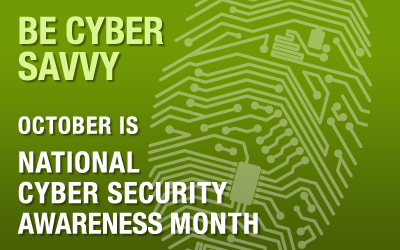Protect your identity and business with a consistent watchdog service
We’ve all read about the constant barrage of cyberattacks on businesses and the nightmare that comes from having your personal identity stolen. There are ways to reduce the odds that your business will suffer such an attack or that your personal information will be hacked. One of the best methods for protecting both your business and your identity as well as that of your family is consistent monitoring of the Dark Web.
What Is the Dark Web?
The Dark Web is just what it sounds like. It’s the shady side of the internet. The Dark Web lays in a sub layer of the internet known at the “Deep Web.” This is a place hidden from conventional search engines where criminals often roam searching for their next victim.
Believe it or not, common search engines including Google, Bing, and Yahoo simply scratch the surface of what is actually available online. Such search engines hunt just .04 percent of the indexed internet. The other 99.96 percent of the web consists of databases, private academic and government networks, and the Dark Web, according to ID Agent, which provides comprehensive threat intelligence and identity monitoring solutions for both individuals and businesses through ORAM Corporate Advisors.
What Threat Does the Dark Web Pose?
Not only is the Dark Web a place that threatens your personal identity but it can endanger your business as well. This is a place where the signature pieces of your personal identity (name, date of birth, stolen passwords, and even social security numbers) can be sold daily to the highest bidder. Everything from your credentials such as email logins, passwords, and usernames can be found there.
With such personal information, criminals can hack your email, your bank accounts, and more. They can open new credit card accounts in your name without your knowledge and rack up untold sums of debt before you’re even aware there’s a problem. The threat of personal identity theft can extend beyond you as well to other family members such as your spouse, your children, and your parents.
The loss of such personal information can be devastating to your business, too. Critical business information such as business applications, email, and other online services can be penetrated with your personal information. Logins and passwords can be changed, business information can be accessed and stolen, and your organization can be brought to a complete halt with the personally identifiable information (PII) bad actors are hocking on the Dark Web. Read the ORAM blog “The Dark Web: What It Is, How It Impacts Your Organization, and Ways to Protect Your Business” for more detailed information about the severity of the threat your business faces as a result of the Dark Web.
Protecting Yourself, Your Family, and Your Business
The most effective way of protecting your PII, your family members’ PII, and your business is through Dark Web monitoring. ORAM uses SpotLight ID, which employs Dark Web ID, to monitor your identity and that of your covered family members. Through leveraging Dark Web ID, ORAM focuses on the cyber threats specific to you and the environment you work in. Our proprietary software continuously monitors the Dark Web and the digital criminal underground to determine if our clients’ credentials have been exposed.
With SpotLight ID, ORAM searches for your personal information on the Dark Web. If found, your data is harvested to protect it from typical hacker sites such as Pastebin. Many such sites frequented by cybercriminals require a membership and credibility to enter. Our monitoring system allows us access to search more than 500 internet relay chatroom (IRC) channels, 600,000 private websites, and 600 Twitter feeds utilized by bad actors.
Furthermore, SpotLight ID executes 10,000 queries daily to help monitor and protect your identity and those of the people you love. We also monitor and source information from hidden theft forums, peer-to-peer file sharing programs and networks, and social media. We can even find compromised data harvested through botnets and command and control (C2) servers.
Be On Alert
If your information is identified on the Dark Web, we notify you immediately. This allows you the opportunity to change your logins and passwords before cybercriminals can take advantage of the information they have. This also gives you time to consult with your business’s internal or external IT team as soon as possible to determine if a data breach or cyber incident has occurred using your credentials. Such monitoring and notification can buy your business the time it needs to change your username, login, and password before cybercriminals can strike against it.
In addition to monitoring the Dark Web for your PII, ORAM will alert you if someone actively targets you or your covered family members’ social media profiles. You’ll also receive instant updates, alerts, and access to your credit from all three major credit bureaus if something changes with your credit or that of your covered family members.
Monitoring of the Dark Web also gives you peace of mind that your identity and that of family is covered. With a team of U.S.-based Certified Identity Restoration Specialists, ORAM will work to completely restore your identity should the worst happen, even if the issue began before you enrolled for coverage. You can take even more comfort in knowing that with SpotLight ID, you have up to $1 million in identity insurance to cover related restoration expenses if needed.
If you are interested in learning more about SpotLight ID or registering in one of our affordable and flexible plans, contact ORAM Corporate Advisors online now or call us at (617) 933-5060. The cybersecurity experts at ORAM are here to protect you, your family, and your business from the threat of cybercrime.