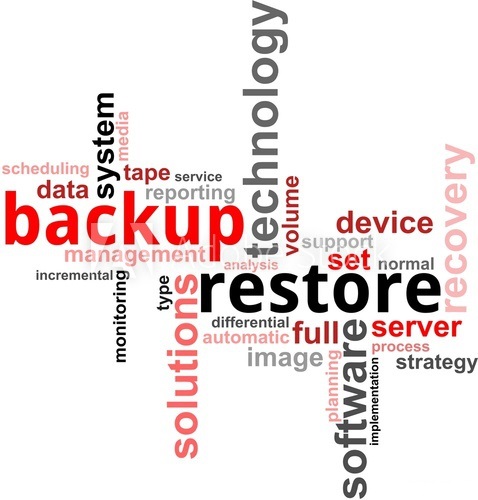The basics of data protection from monitoring to backup and recovery
You’re at work getting things done when it happens. Your computer crashes and everything you were working on is gone. How long does it take to recover that data before you can get back to work? Or can it even be recovered at all?
Data is what keeps business moving which makes this scenario incredibly scary yet it is repeated day after day, year after year. Despite the fact that data is a business’s most valuable asset, this disaster situation and others like it keep playing out. That’s where proper data monitoring, backup, and recovery come in to help modern business.
Data Monitoring
A crucial component of business is to have data monitoring in place. This allows your data to be regularly checked against quality control rules to ensure data meets or exceeds established standards for formatting, consistency, and usage. With data monitoring, data is quality checked as it is created and used.
How It Works
Every piece of information serves a purpose. Data monitoring is a proactive approach to checking and evaluating data to certify that it meets quality standards and achieves its purpose. Businesses and organizations establish data quality metrics or criteria that are tied directly to its goals and objectives. Once the quality guidelines are established, monitoring allows data to be checked over time, allowing informed improvements to be made in data systems. It also allows companies to best use the data they have available.
Each time data is created or accessed, the data monitoring software kicks in to measure and track information. Such software uses dashboards, alerts, and reports so you can watch what is happening with valuable data. Some of the attributes many organizations monitor data for include:
• Completeness
• Uniformity
• Accuracy
• Uniqueness
With such monitoring, problems with inaccuracies and unusual data behaviors can be detected immediately. If there are data quality issues, an administrator is sent an alert with information about the problems detected. This allows system administrators to check the data and prevent issues before they can become a real problem. It also lets business leaders determine where to focus data quality initiatives.
Additionally, data monitoring can save time and money by making it easier to change quality regulations to adapt to the company’s changing needs. With consistent data monitoring, businesses can also implement new initiatives regarding data without a preparation phase as well. That means fresh data initiatives can be put into place immediately with no wait time.
Backup Monitoring
The next step to the best in information management is data backup. This is where files and folders containing important business data are copied and/or archived so they can be restored in the event of a data loss. Recall the scenario at the beginning of this piece where your computer shut down. Without backup monitoring, you may have lost your work permanently.
Data loss can occur for a number of reasons from computer viruses and breaches to flood or file corruption. With a data monitoring system in place, you’ll be able to replace your lost data, thanks to backup services that occur automatically without any further thought from you or your staff.
While you may already have a backup in place, a single system is not enough should a failure occur. Additional backup systems are necessary in case of natural or man-made disasters or even to keep you covered in the event of data corruption in your original backup. Other reasons for employing a data backup system include:
• Tax Audits
• Client and Investor Relations
• Archiving
• Competitive Advantage
• Improved Productivity and Processes
• Peace of Mind
Data Recovery
Whether natural or man-made, disasters happen. From floods and breaches to ransomware and file corruption, all organizations need a plan in place to recover their data.
Just a few days ago, Anchorage, Ala., suffered an earthquake that hit 7.0 on the Richter scale. Such a major earthquake can cause serious damage including the loss of data. This is just one example of where disaster recovery can come in handy.
In addition to such natural disasters, the number of breaches each year continues to climb. In the first half of this year, breaches have led to 4.5 billion records being comprised, according to the latest findings of the Breach Level Index.
Thanks to data backup software, today’s businesses are able to overcome the loss of important or proprietary information. In the event of an emergency, system administrators can quickly recover from such data loss. Rather than a permanent loss of information, businesses can experience a short-term, temporary loss that can be rectified in a short time. With the right backups in place, data recovery allows you to retrieve everything from documents in Word or Excel to images and video.
If you would like more information about data monitoring, backup, or recovery software and services, contact Oram online or call us directly at (617) 933-5060. Our experts are here to help your business ensure continuity in the event of a breach or disaster.